Timezone Settings
Personalizery Server uses UTC Timezone as default.
Means, When you add New Domain to your account. The Server will automatically use UTC Date for Date Added in Dashboard Table.
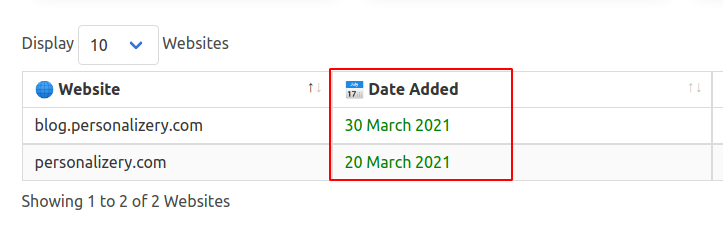
If it is different, it may confuse you. Because you may be in different timezone.
Selected Timezone
-
For that we suggest you to Select the desired timezone in Settings
-
You can see your selected timezone (Marked in Box)
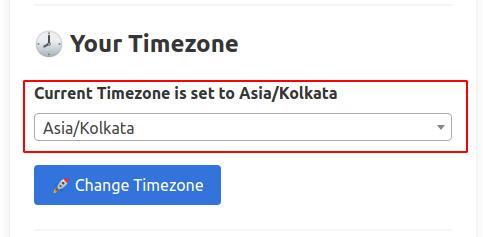
Empty Timezone
- If you see
Current Timezone is set to(Like Below Image) You have to Pick your timezone and click onSave ChangesButton

What will happen if I don’t set my timezone
- If you don’t set your Timezone:
- You can’t view your profile page
- You can add website to your account
🌟 Key Points
- You can change the placement of
firstnameorlastnameoremailanywhere in the URL. - ActiveCampaign Official Documentation