Adding New Website
Personalizery treats every subdomain site as a seperate website
Adding and Authorizing your website with personalizery is easy.
- Once you login, You can see
Add WebsiteButton in Top Navigation bar.
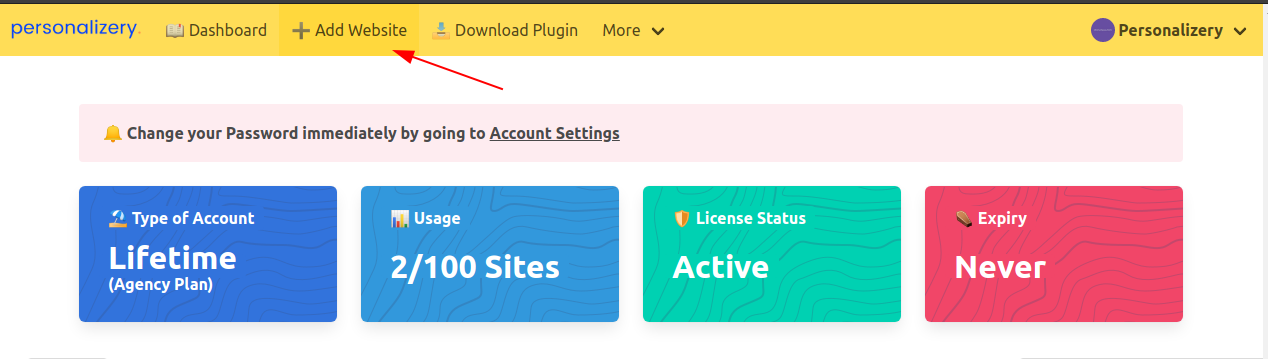
- It’ll open Add New Website page
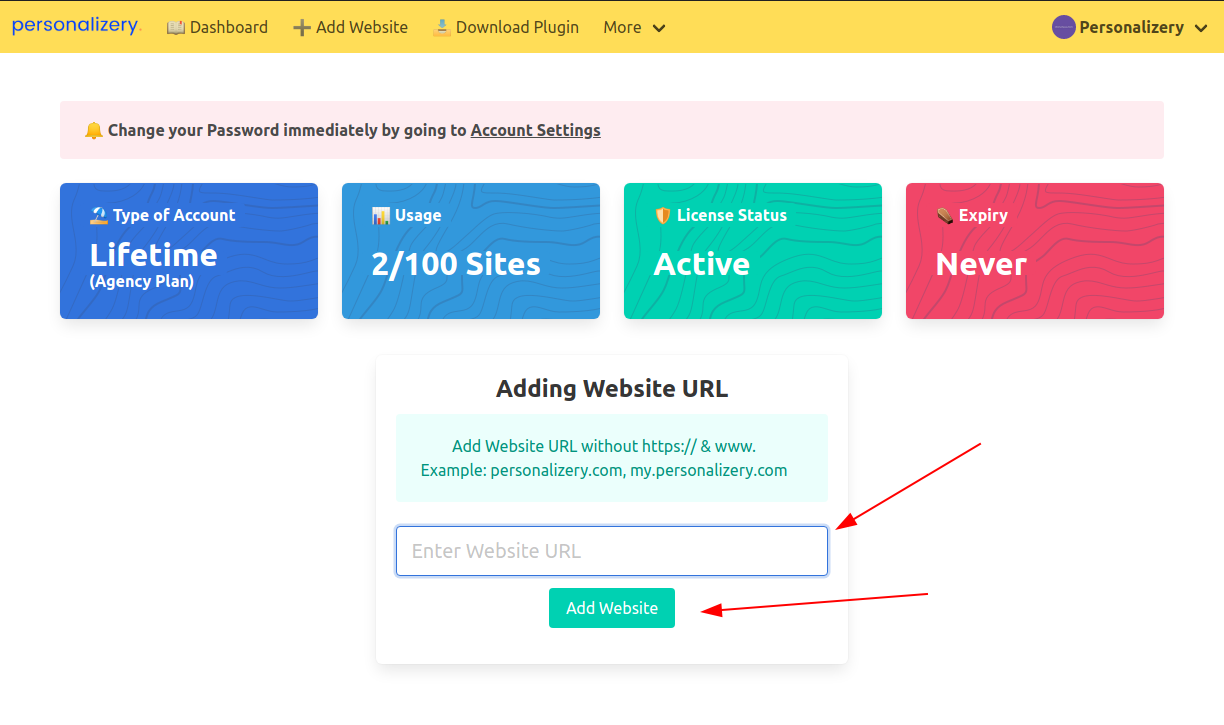
- Here you can enter your domain name and press the Add Website button
Things to Remember
- Personalizery treats website hosted on subdomain as a separate website
You should follow this when adding domain
- Adding Website Domain Right & Wrong way
| Correct Way | Wrong Way |
|---|---|
| personalizery.com | https://personalizery.com |
| blog.personalizery.com | https://www.personalizery.com |
| subdomain.website.com | https://www.personalizery.com/ |
- Don’t add
https://orwww.and/at the end of the domain name