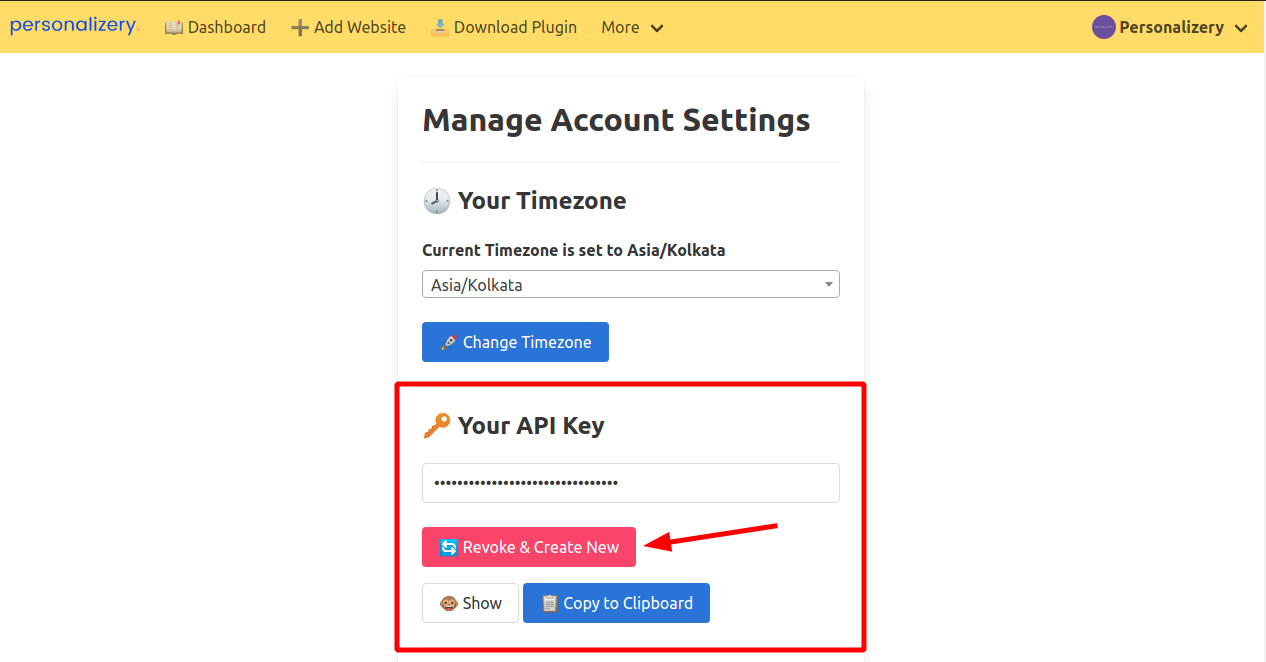API Key
Authorizing your website with personalizery requires API Key. Which you can get with simple click of Buttons
Copying API Key
- Once you login, You can see
Profileoption in right side of Top Navigation bar. - Click the Settings option to open it.
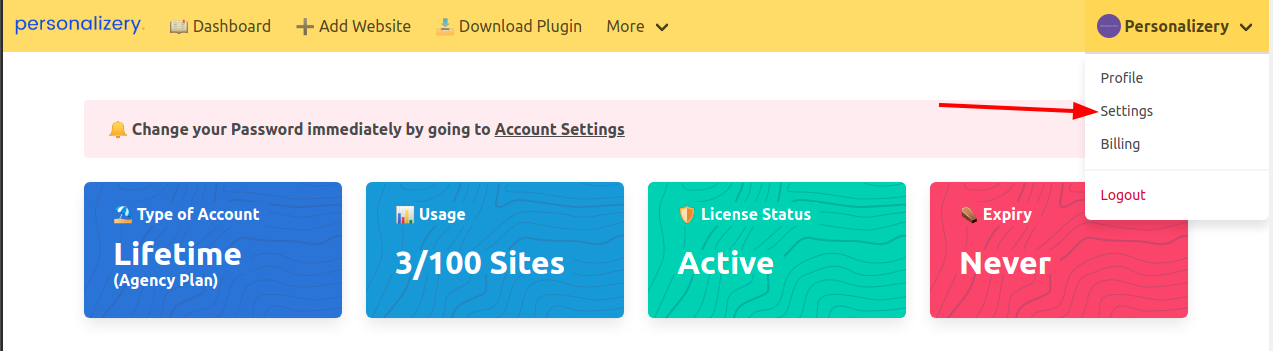
- Now under the Your API Key Section you can find your API Key
- Simply click on the
Copy to Clipboardto copy to clipboard
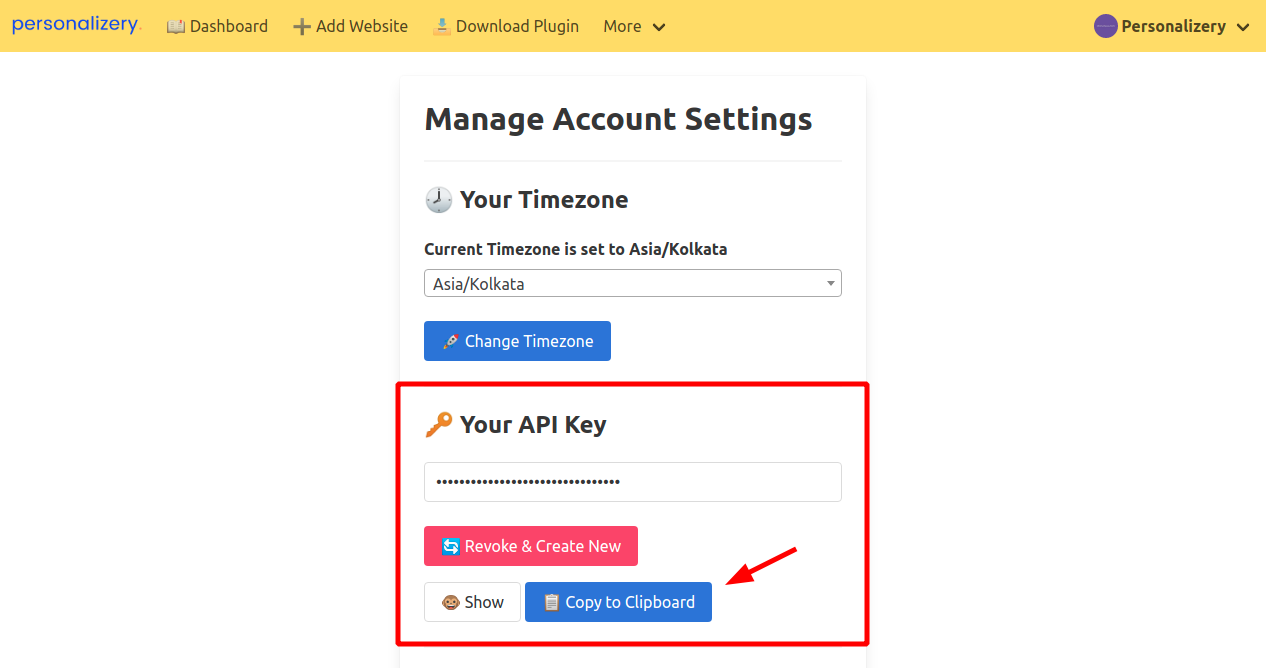
Revoke and Regenerating API Key
Revoking and Creating a New API key is lot easier with Personalizery
- Open the Settings Page
- Now under the Your API Key Section you can find your API Key
- Simply click on the
Revoke & Create NewButton to revoke old API key and Create new one.
⚠️ Important:
- Please note that, Revoking and Creating New API will unauthorize all the website you have added.
- You need to manually replace with New API in all of your websites